Run a notebook on a bridge of your choice on Destination Earth
The Stack service offering enables processing close to the data.
You can run a notebook directly on a bridge of your choice or on CENTRAL site.
The steps are:
Open the Stack service JupyterHub using the following link
You get to the following screen:
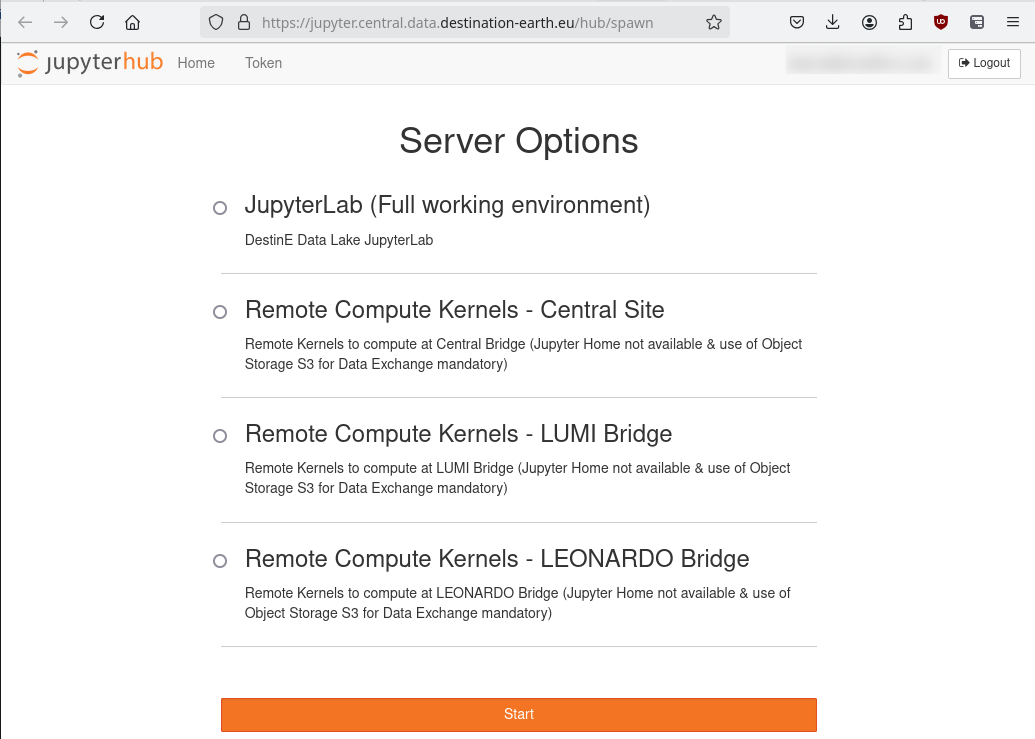
Authenticate yourself.
If this is the first time using Jupyter Notebook, you may need to have authenticate; have login details for DESP OpenID ready.
If needed, please refer to the article Run a notebook on JupyterHub on Destination Earth.
You can select any of the chosen options, but here we shall assume you will be using LUMI bridge. Select it and click on button Start.
Select Python Kernels – LUMI Bridge.
A JupyterLab environment will be prepared for you. You can choose from Python and R environments, using the notebook or a console, or working in a file directly.
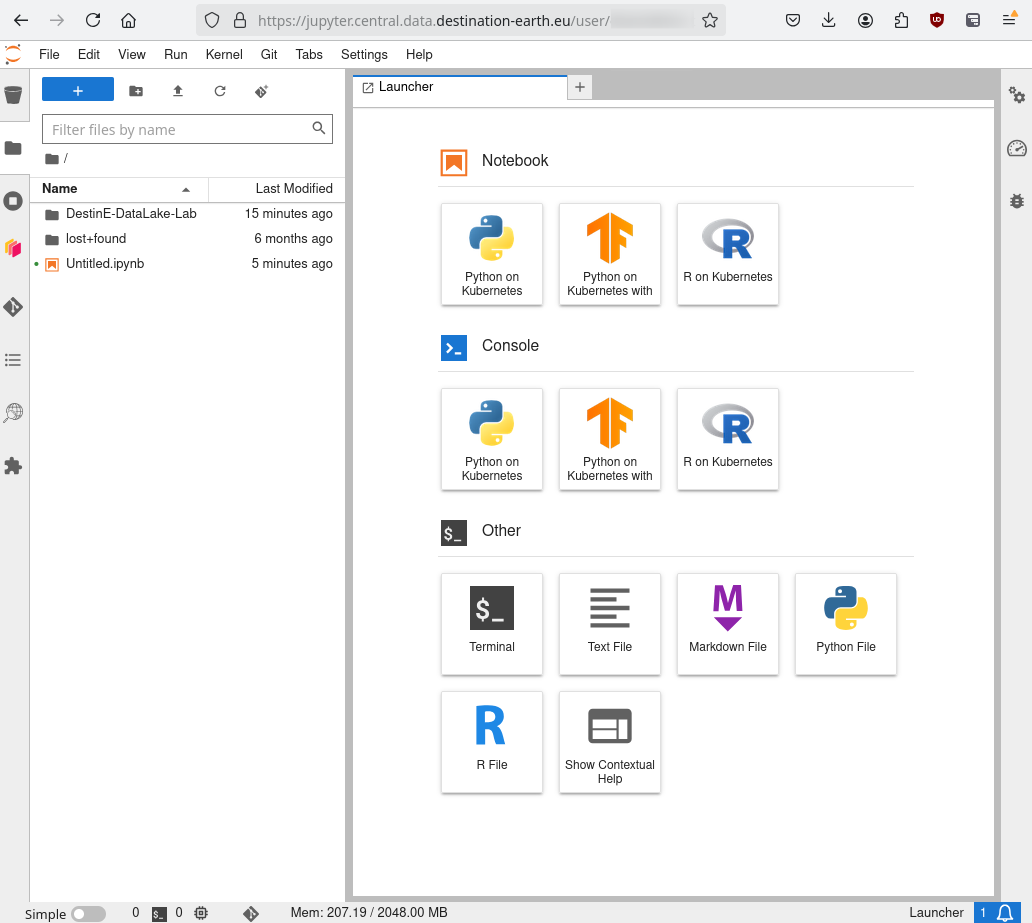
Click on your Jupyter Kernel of choice to start a Kernel instance at LUMI Bridge and to create a Jupyter notebook to interact with.
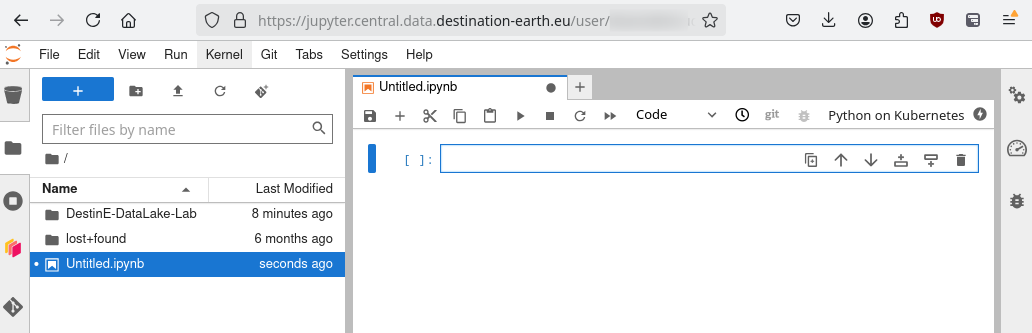
This is all you have to do to run your analysis on the LUMI Bridge.
The collection of Jupyter Notebooks examples on how to use the DestinE Data Lake services can be found at Destination Earth on Github.