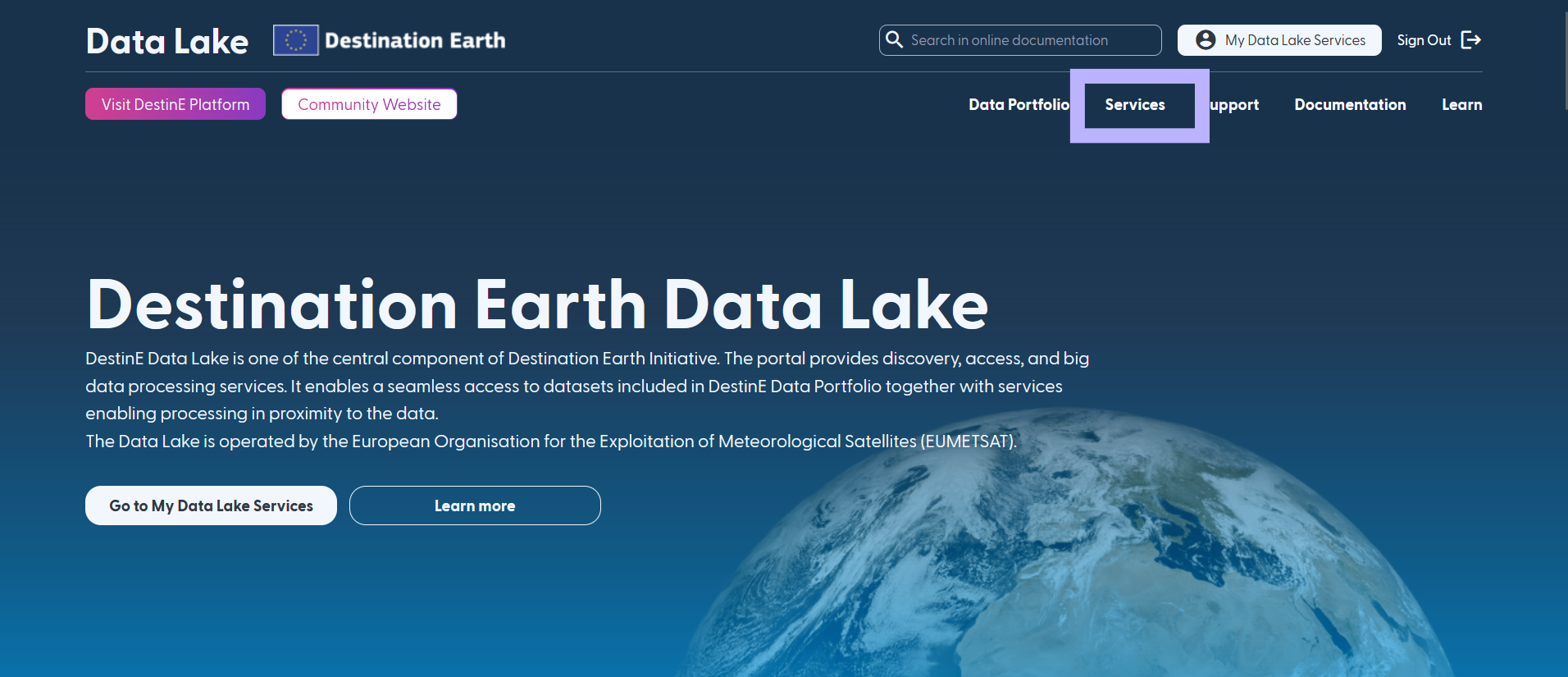Access Edge Services
To perform near-data processing in the DestinE Data Lake environment, you will need to use Edge Services. These services allow you to run large-scale computations on infrastructure physically close to the data, improving performance, reducing latency, and minimizing data transfer overhead.
This article guides you through the full process of accessing Edge services via the DestinE interface.
What we are going to cover
Prerequisites
Before using Edge services, ensure that you meet the following conditions:
Access approval for Edge services If you do not already have access, follow the instructions in Request access to Edge Services to request it.
Step 1 – Sign In to DestinE Data Lake
Start by visiting the DestinE Data Lake portal:
https://data.destination-earth.eu/
Click the Sign in button located in the top-right corner.
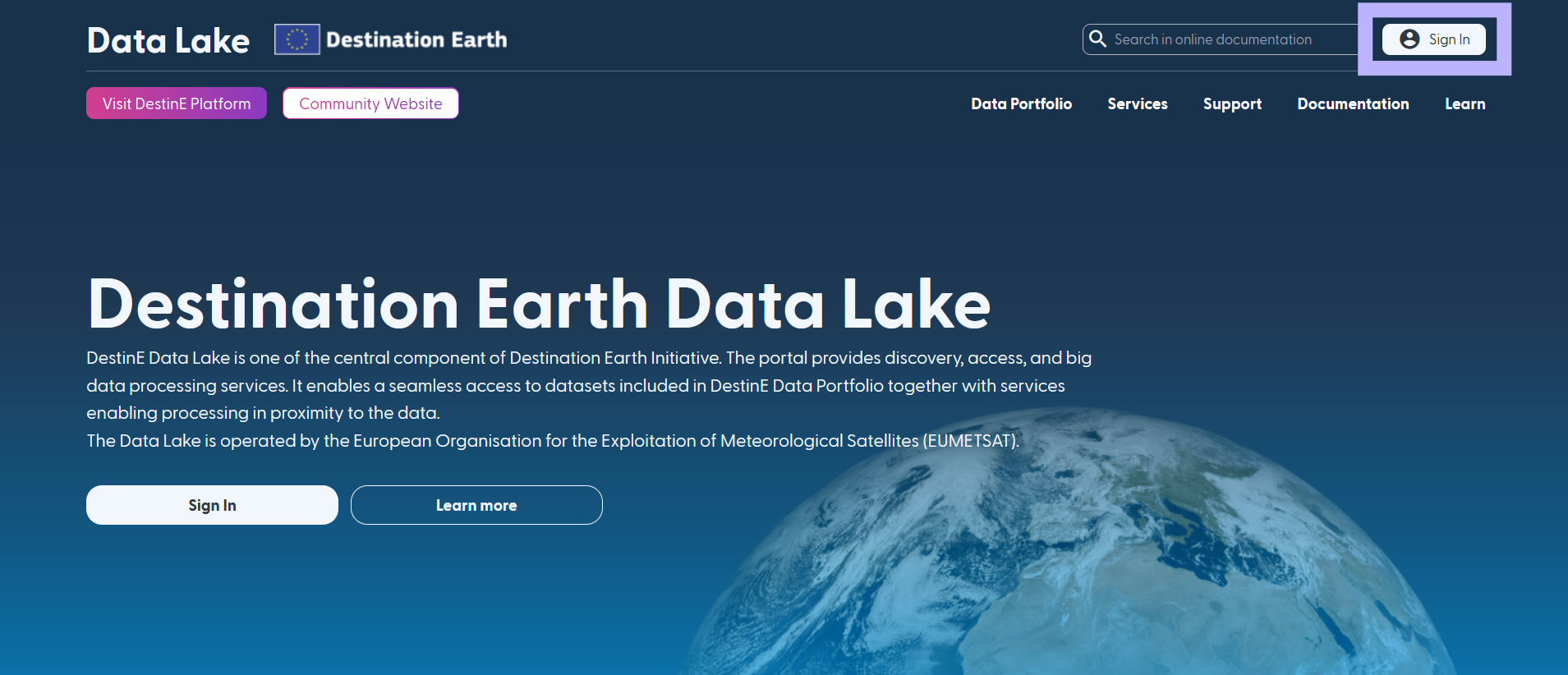
On the authentication screen, choose DESP OpenID as your identity provider. Then click Authenticate.
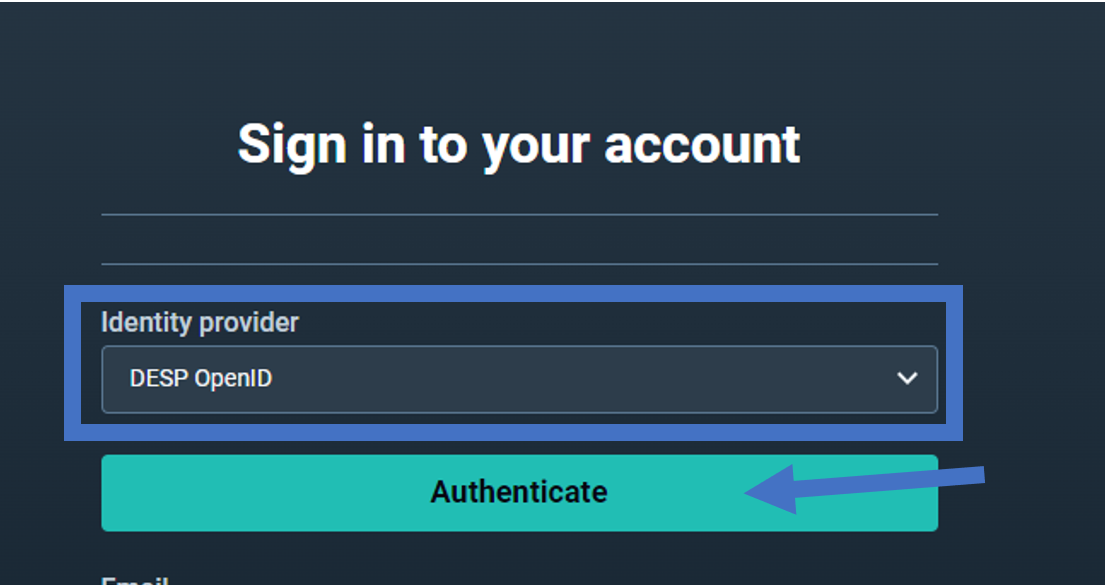
This will redirect you to the Single Sign-On login form, where you can enter your credentials and proceed to the platform.
Step 3 – Choose and Launch an Edge Service
Scroll through the available services until you find the one you wish to use. Services are presented as cards with short descriptions.
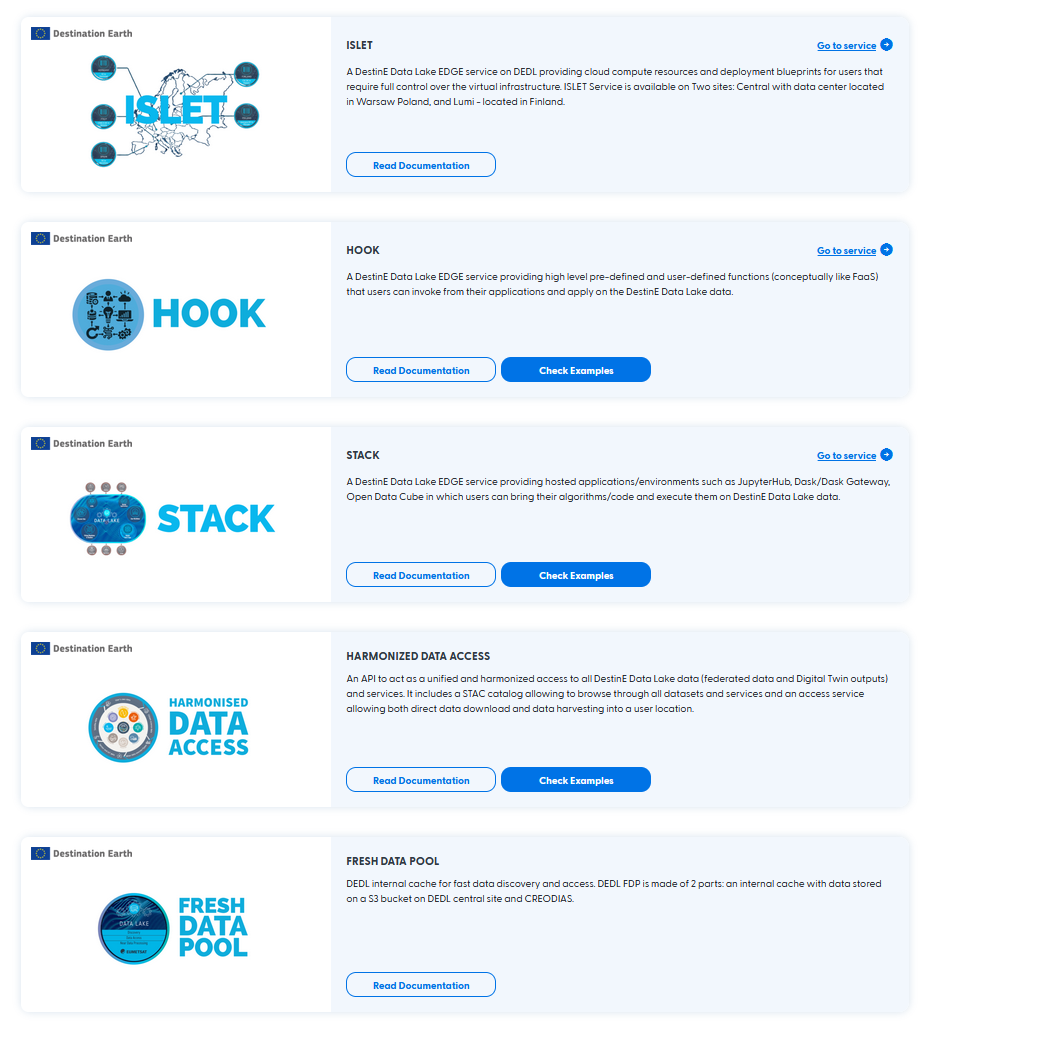
To open a service:
Click Go to service for Islet, Stack, or Hook—these are the main Edge services designed for near-data processing.
Each service opens in a new browser tab or window and may require confirmation depending on your browser settings.
Note
Not all services are accessed directly from the portal.
Discovery and Data Access services—such as HDA and FDP—are accessed indirectly through other Edge services:
HDA (Harmonized Data Access) and FDP (Fresh Data Pool) are typically accessed from:
JupyterLab environments provided by the Stack Service
Virtual machines offered by the Islet Service
Service Descriptions
Here is a quick summary of the primary services offered through DestinE. Use the links below each description to learn more about each one.
Islet Service Launches on-demand virtual machines located close to the datasets. Ideal for advanced workflows requiring full control of the environment. Learn more
Stack Service Offers pre-configured JupyterLab environments with integrated access to datasets. Suitable for notebook-based interactive development and prototyping. Learn more
Hook Service Enables automated, event-driven data processing. Useful for continuous or scheduled workflows triggered by specific conditions. Learn more
HDA (Harmonized Data Access) Provides standardized API-based access to harmonized datasets. Typically consumed programmatically or from within other services. Learn more
FDP (Fresh Data Pool) Offers access to near-real-time Earth Observation data in an S3-compatible format. Available through boto3, AWS CLI, or integrated notebook environments. Learn more