Overview of DestinE Platform for DestinE Data Lake users
The DestinE Core Service Platform (DESP) is the central interface for interacting with the broader Destination Earth ecosystem. This article explains DESP’s main components, with emphasis on features most relevant for DestinE Data Lake users.
As described in Destination Earth Data Lake Introduction, DESP enables users to:
federate access to European cloud and HPC infrastructures,
access existing Digital Twins,
perform data analytics, visualization, and Earth-system monitoring,
simulate and predict Earth system behavior.
This is its main screen:
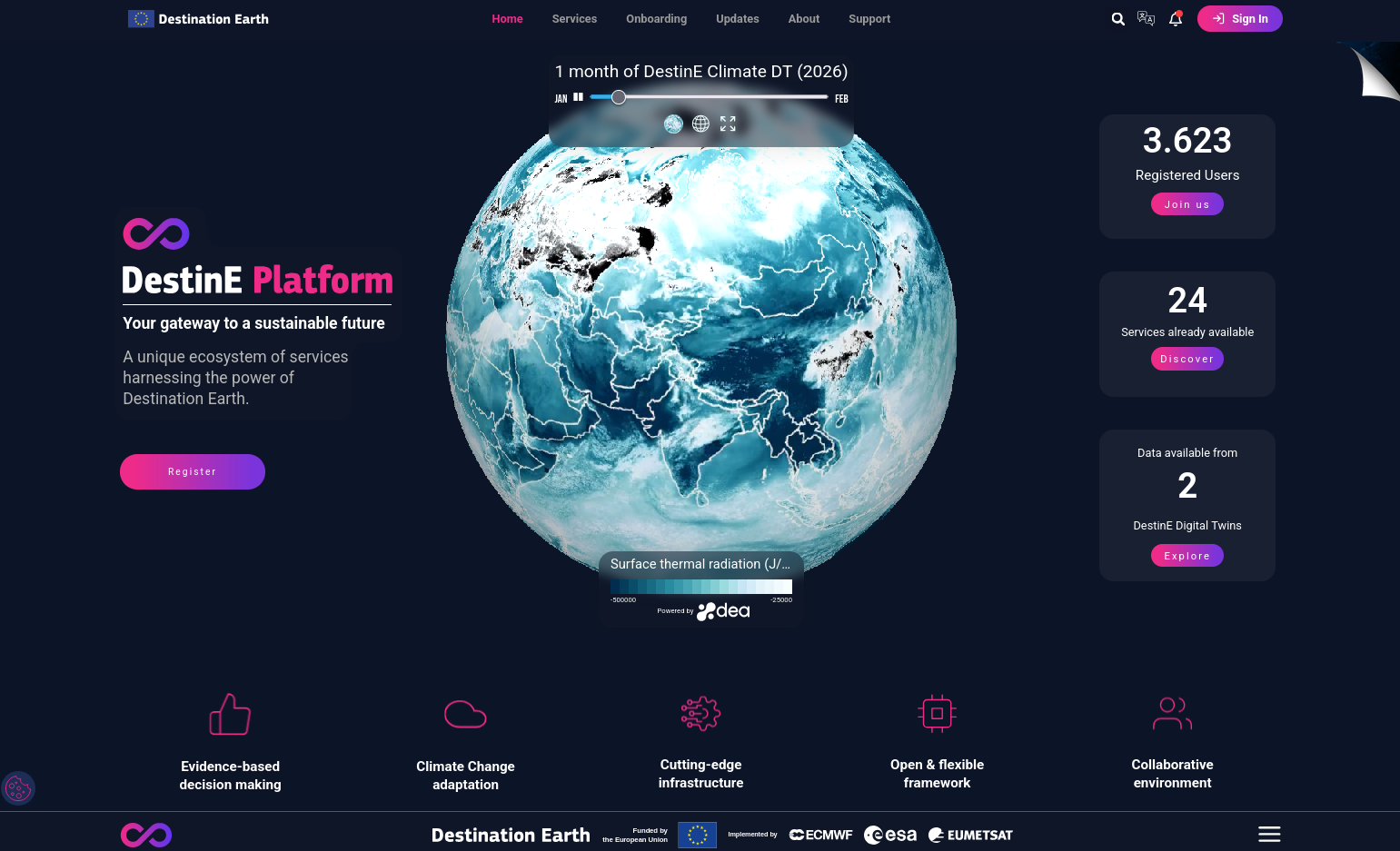
There are six options in the main DESP menu; for DestinE Data Lake users, the most important ones will be Services and Support:
Services
DESP option Services offers a variety of services that you can browse and activate:
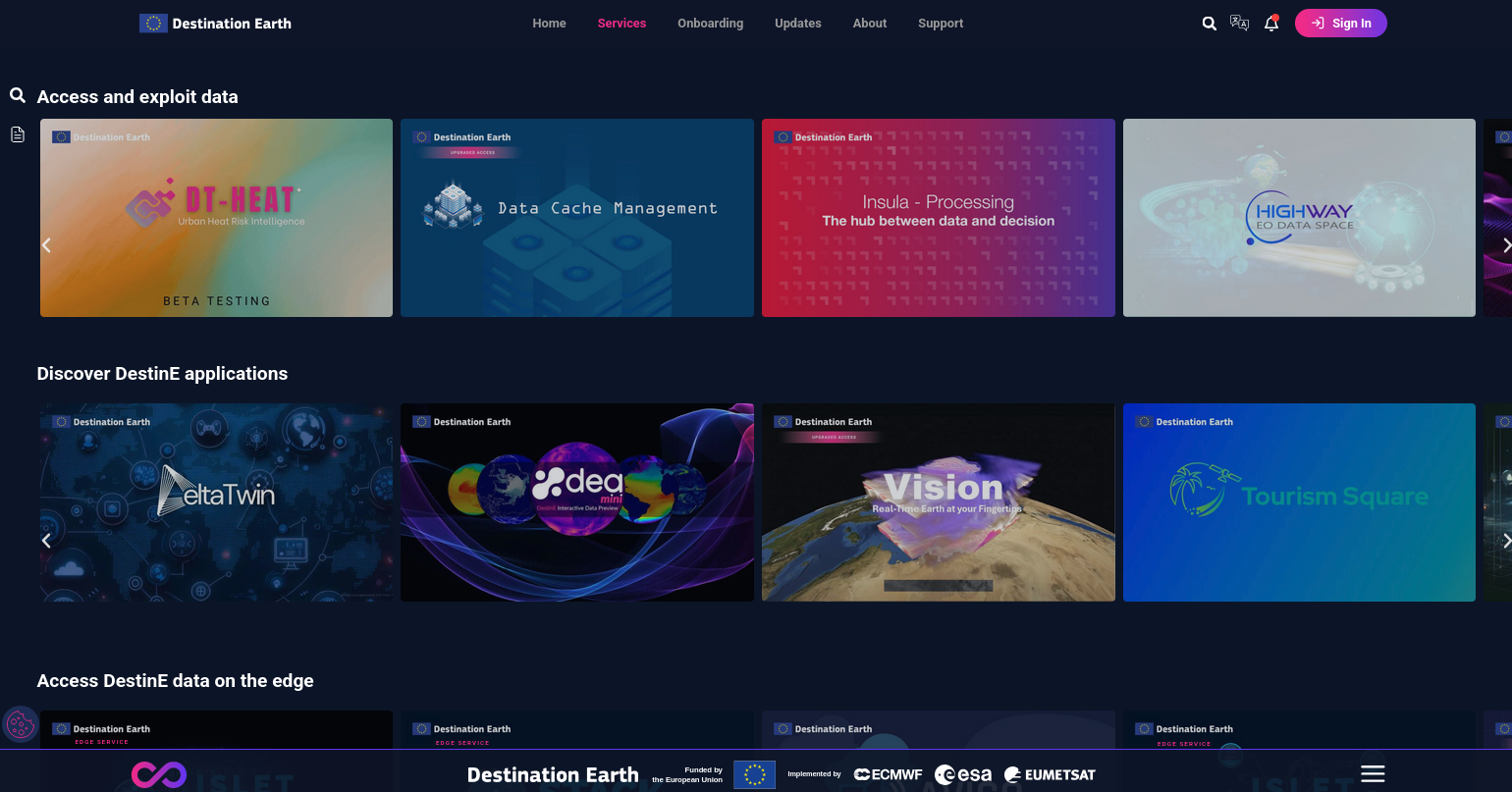
Note
Only a subset—called Edge Services—are directly available via DestinE Data Lake. These services are designed for near-data processing and require prior approval due to their resource-intensive nature.
The clickable service icons are presented in a horizontal carousel layout on the DESP Services page.
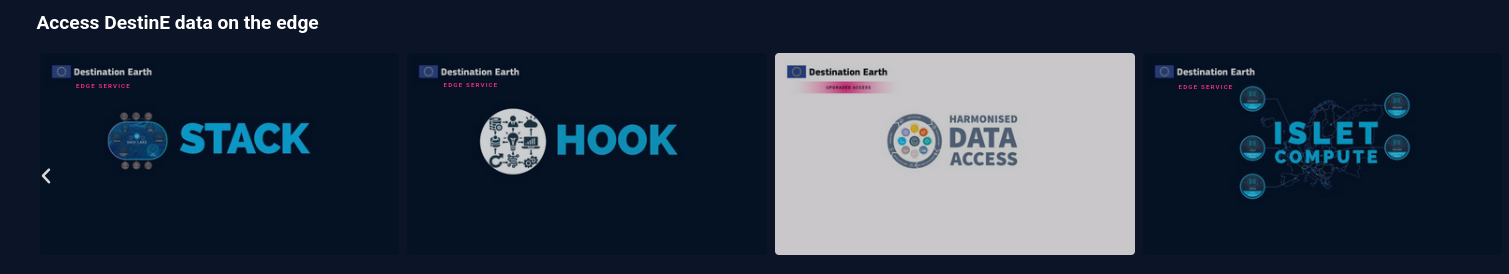
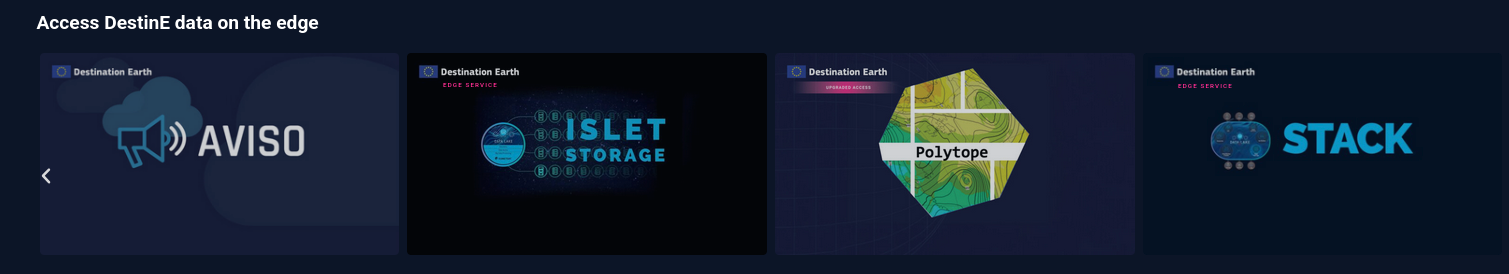
Example: Activating the Stack service
To illustrate the process, click on one of these services, say, Stack:
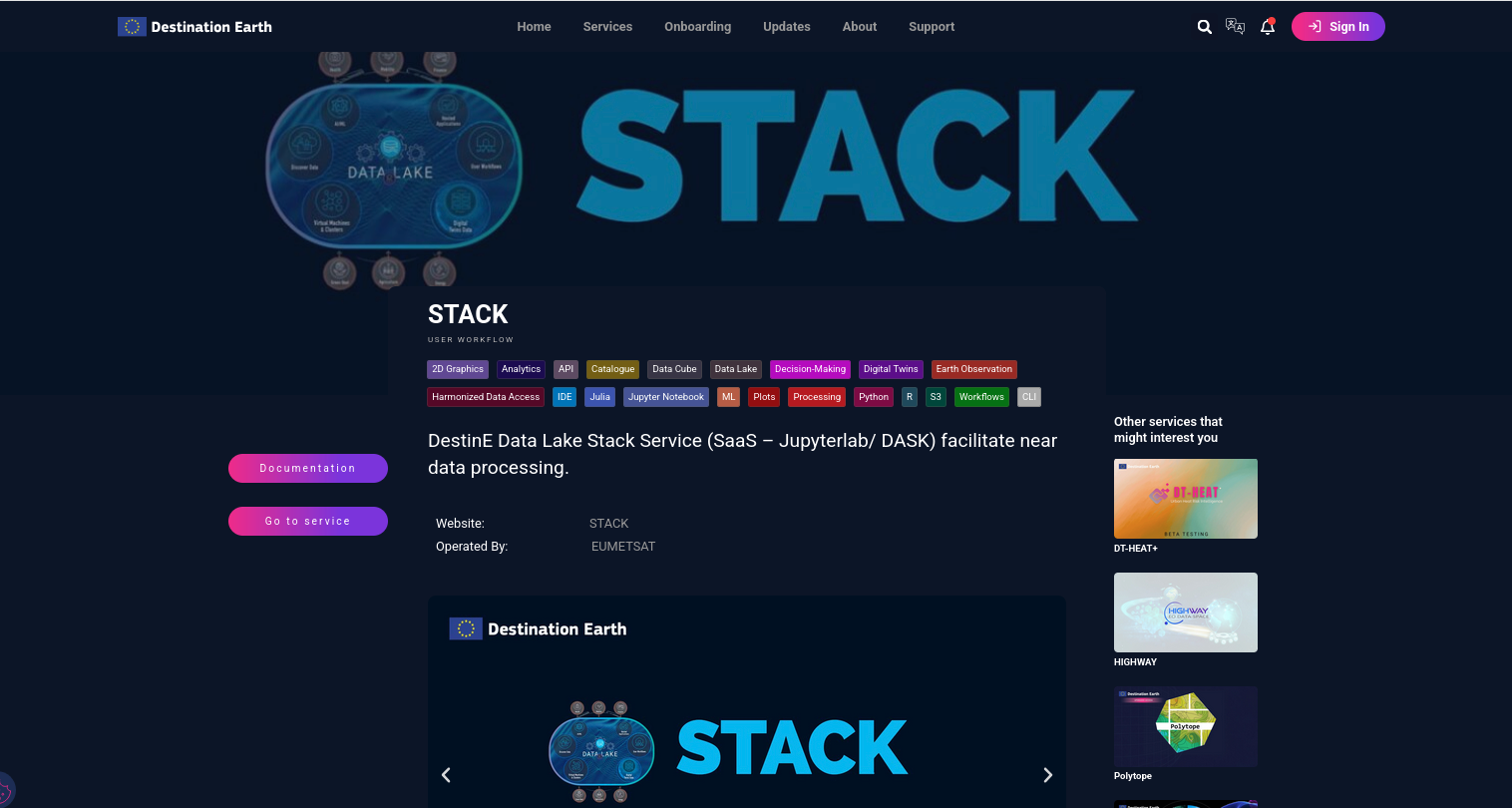
Scroll down to read the full description of the service.
There are two available buttons on the front page:
- Documentation
Leads to the introductory page about the service on DestinE Data Lake: Stack service Documentation
- Go to service
Lists all available Edge services: Edge Services listing
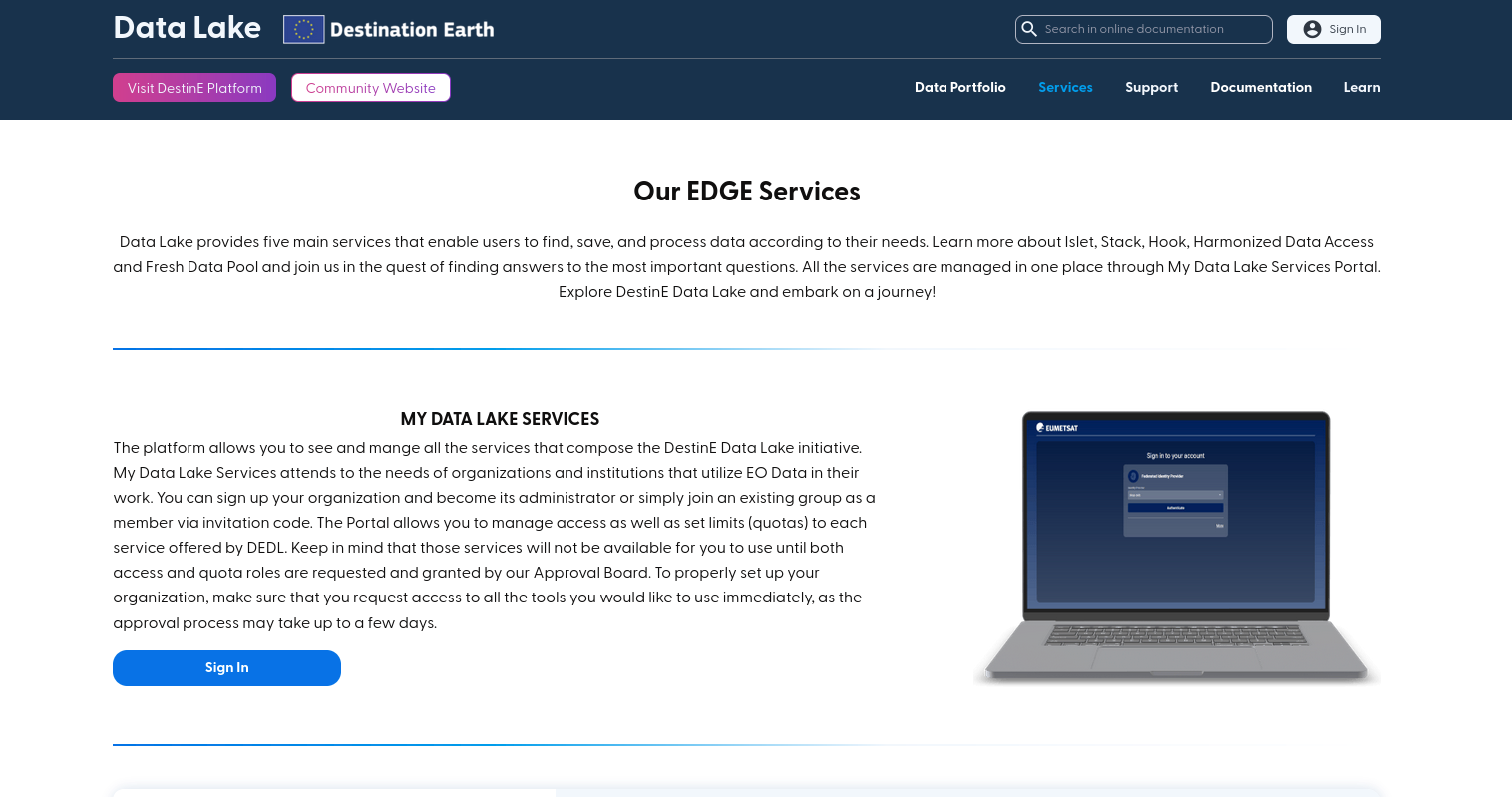
Edge services listing on the DestinE Data Lake portal.
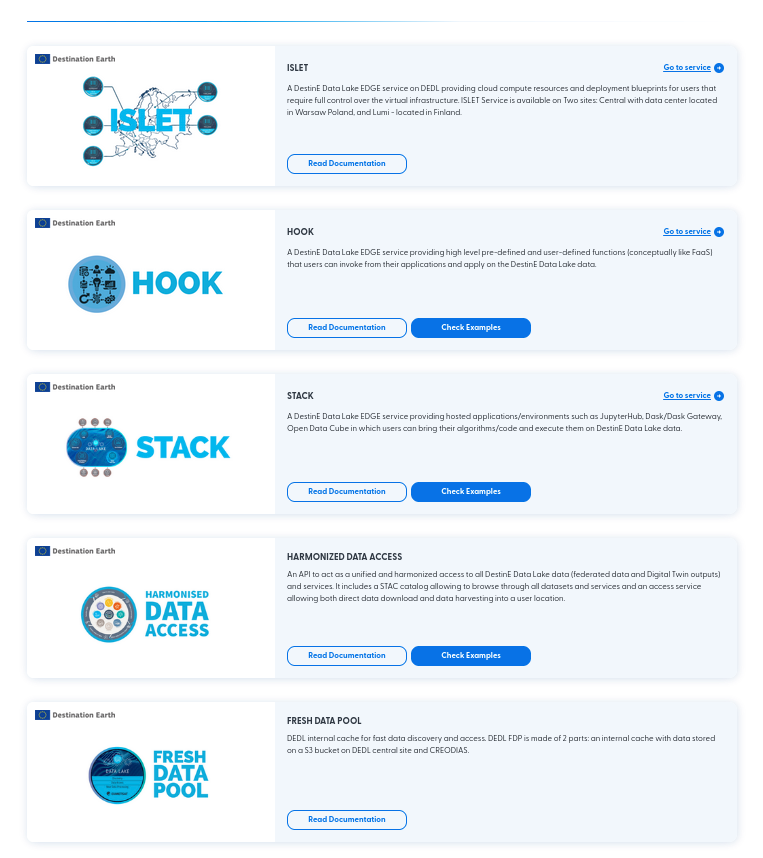
Examples of available services: Islet, Hook, and Stack.
Note
To get approval to use Edge services on DESP, see article Request access to Edge Services.
Onboarding
Option Onboarding is for Service Providers to make their services available to the end-user community.
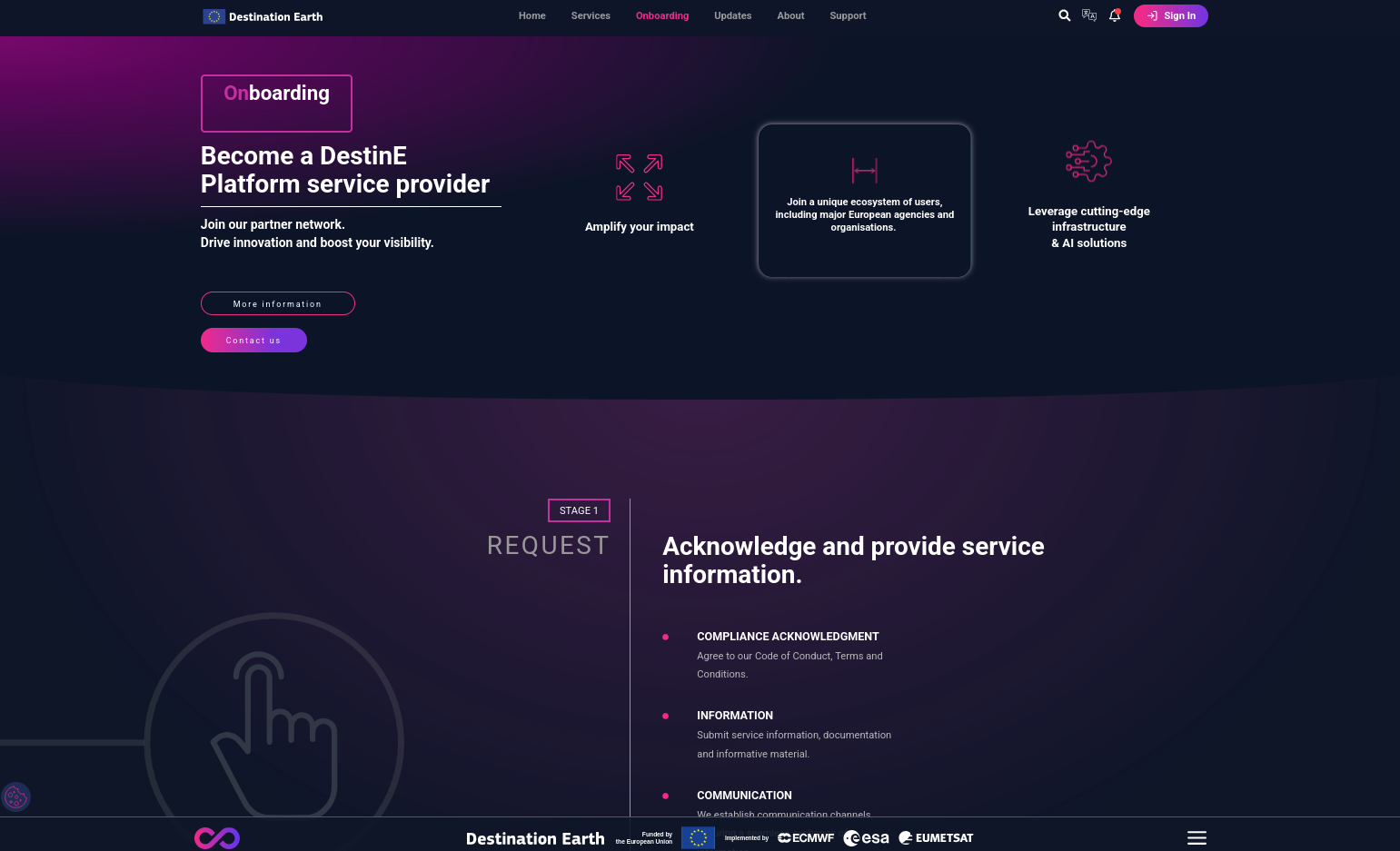
Users can request to contribute user-generated data to the DestinE Data Lake and provide metadata for cataloguing. See How to promote user-generated data to become DestinE data
Updates
Updates displays recent announcements about events, software releases, and scheduled maintenance.
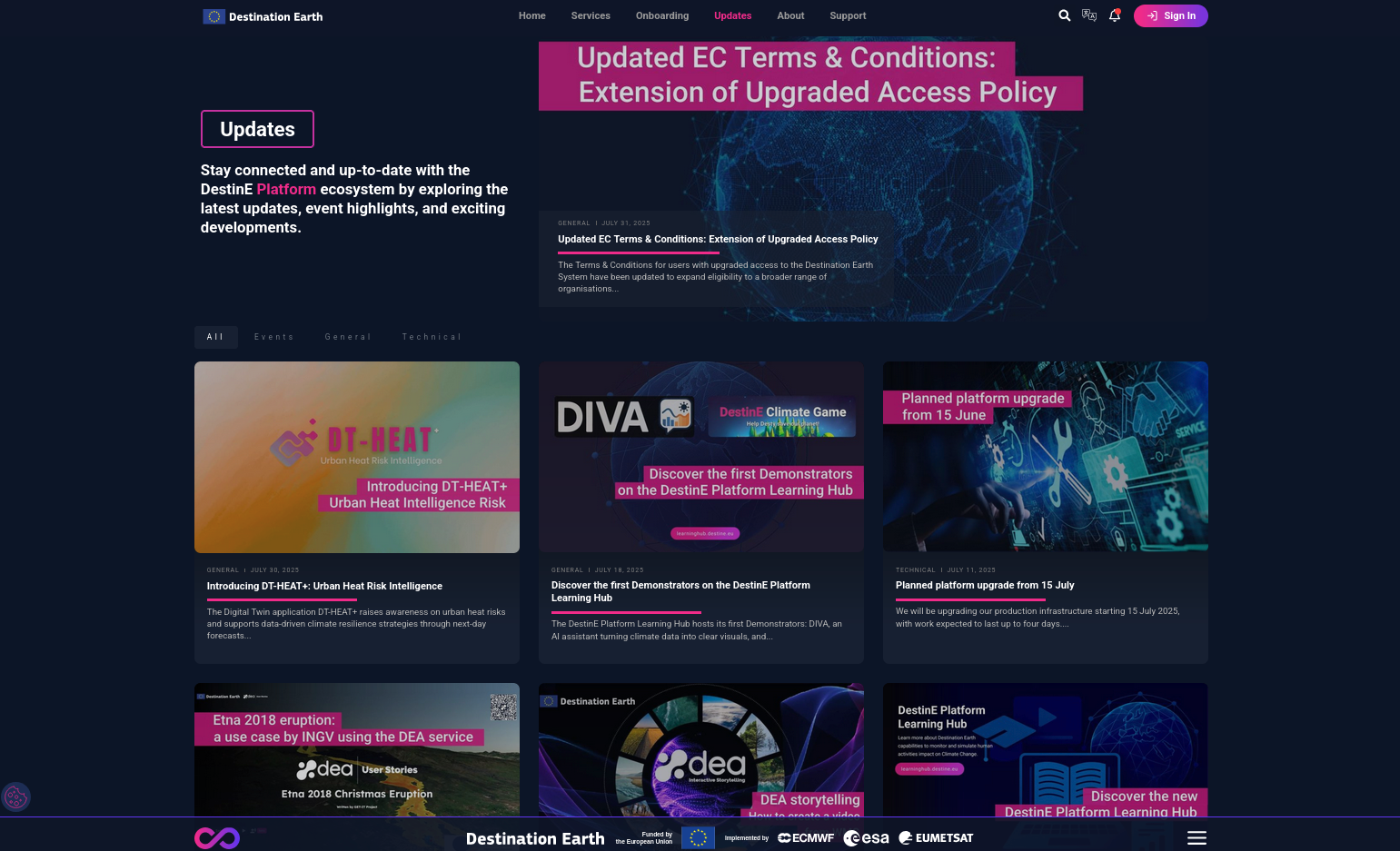
About
The About page provides basic links to Destination Earth Components and DestinE Platform Consortium.
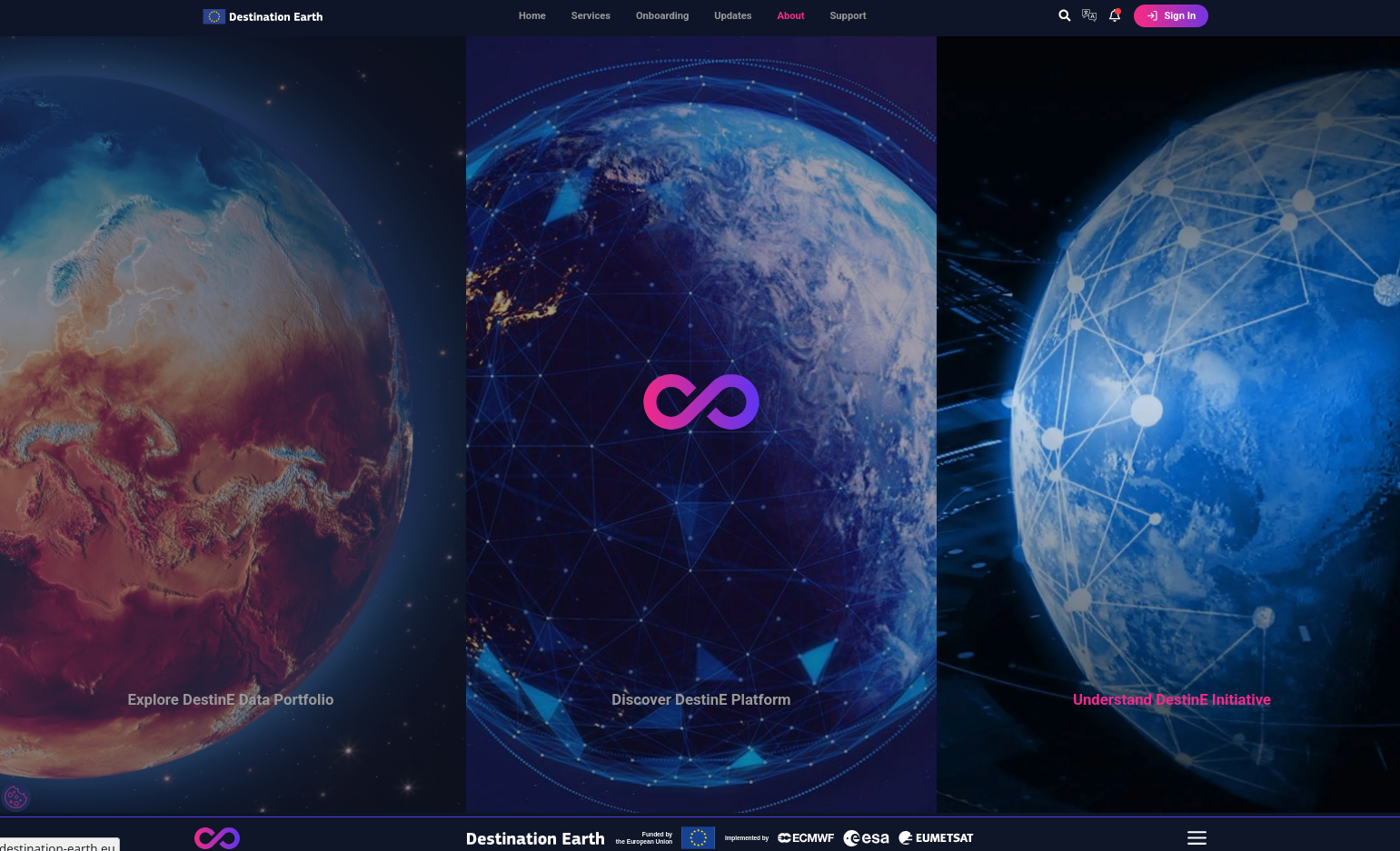
Support
Visit the DESP Support page to register for the platform and find help with technical or administrative issues. See How to create a DestinE Platform account.
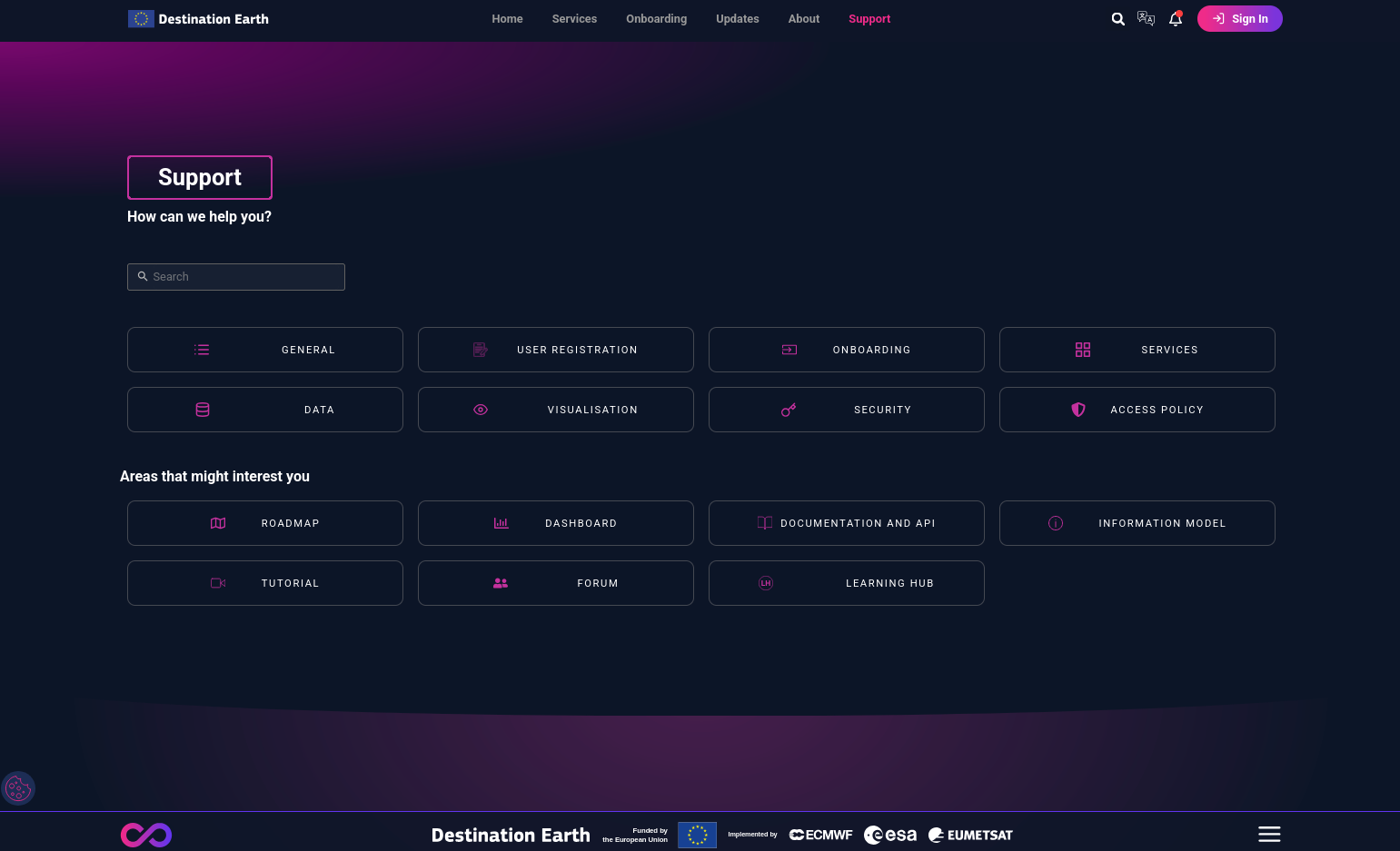
What To Do Next
After registering, you can manage your account and settings as described in Managing an existing account on DestinE Platform.