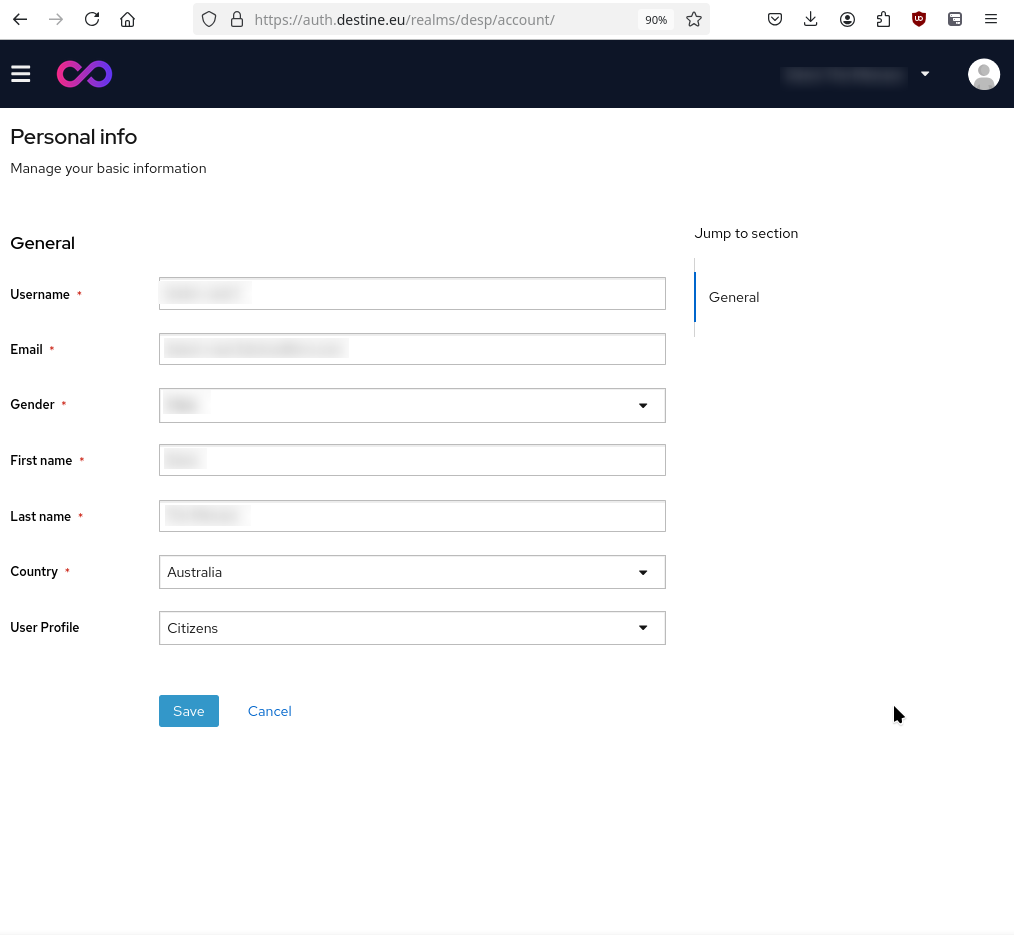How to create a DestinE Platform account
DestinE Core Service Platform, or DESP for short, is the most basic membership within the Destination Earth Data Lake site. It provides a place to access the following elements of your account:
- Personal Info
User name, email address, gender, first and last name, country and user profile (citizen, company, media etc.)
- Signing in
Choose between basic authentication or two-factor authentication
- Device activity
Data about current logins – the operating system, IP address, clients that are logged in etc.
- Linked accounts
Managing logins through third-party accounts (if any).
Step 1 How to start creating a DestinE Platform account
The first step is to visit the DESP platform at https://platform.destine.eu/:
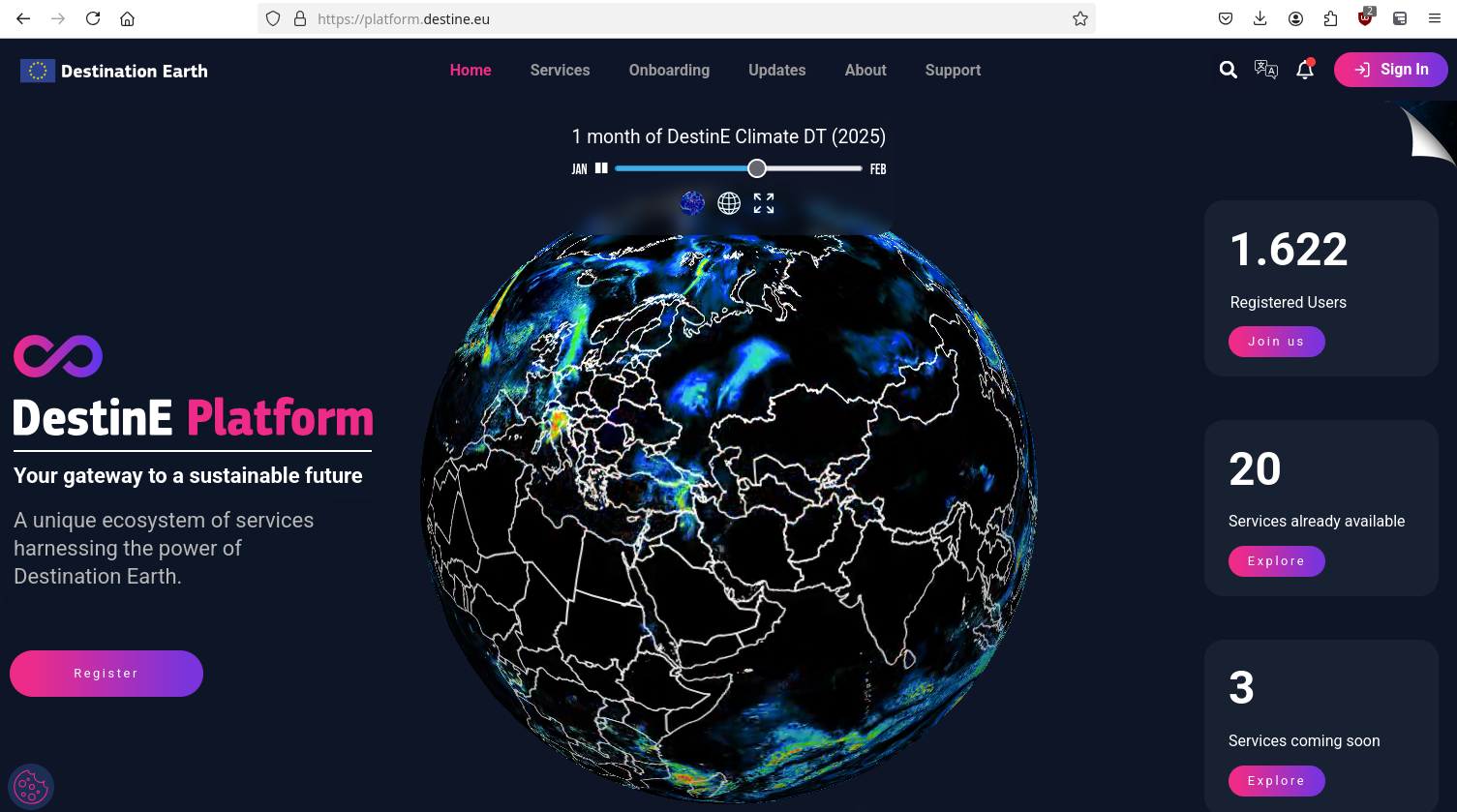
To create a DestinE Platform account, click on the upper right button saying Sign In:
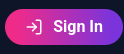
Or, use this link directly: https://auth.destine.eu/realms/desp/account/
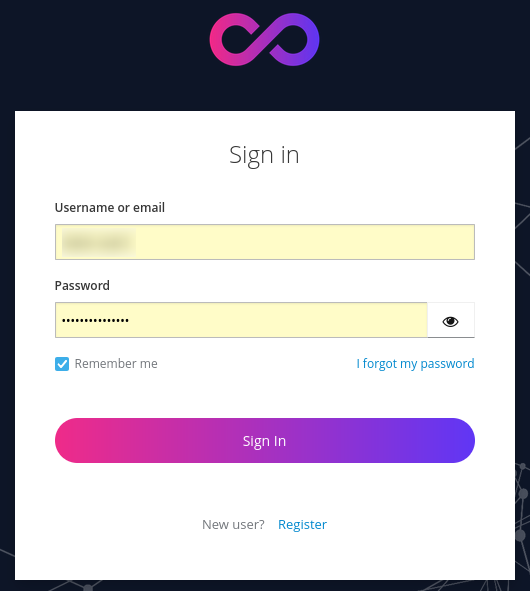
Click Register button at the bottom of the form.
Step 2 Register
To register, enter the data into the following form:
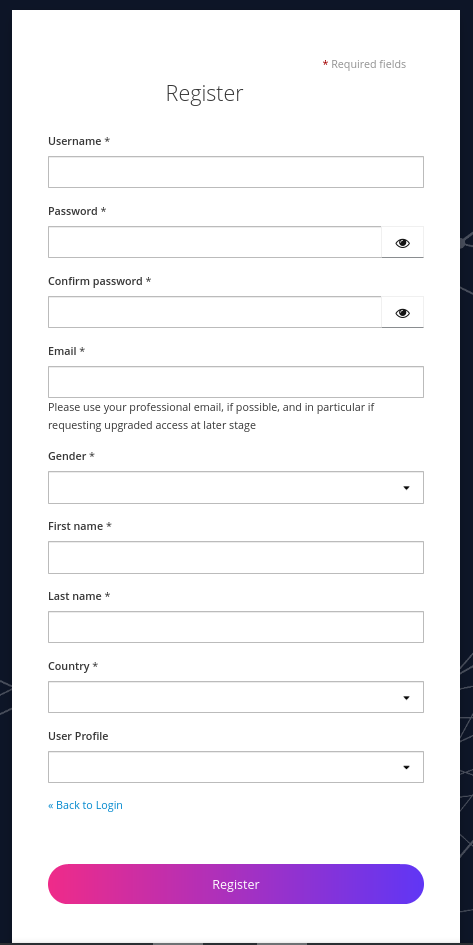
Step 3 Confirm and agree with DESP policies
You have to agree to all of them in order for Accept button to become active.
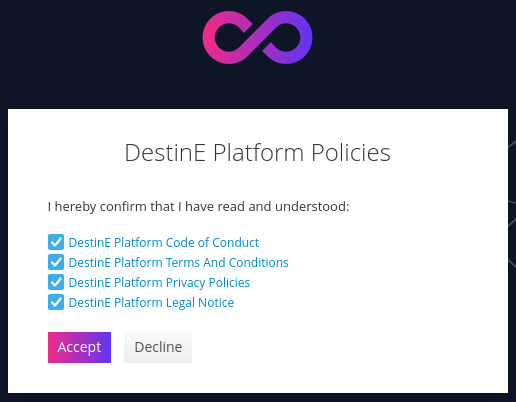
Step 4 Send an email message with confirmation link
The site will send you an email message with a link, which you need to click in order to verify the email address:
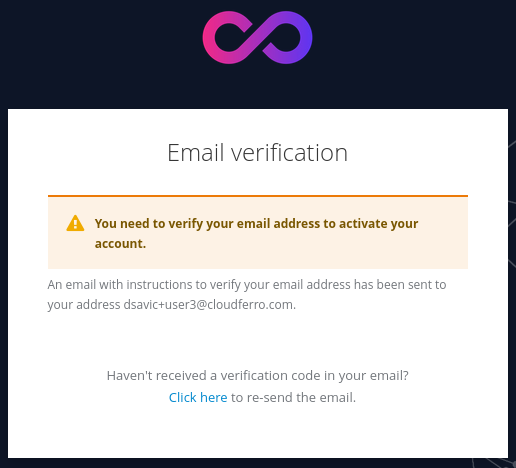
Step 5 Confirm via link in the email message
The email message you are getting:
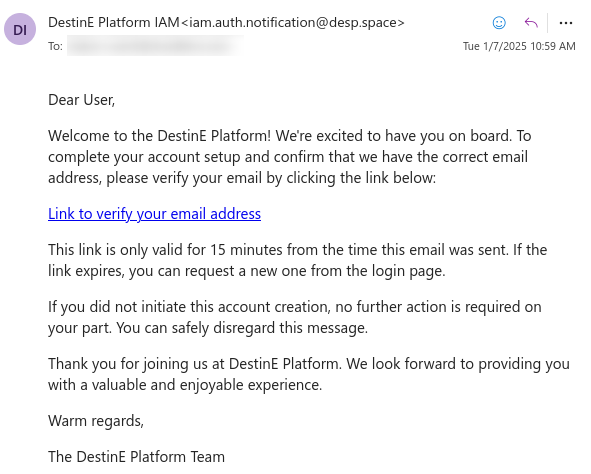
You will have 15 minutes to click the link in the email message.
Step 6 Return to profile page
Click and arrive at your profile page at https://auth.destine.eu/realms/desp/account/
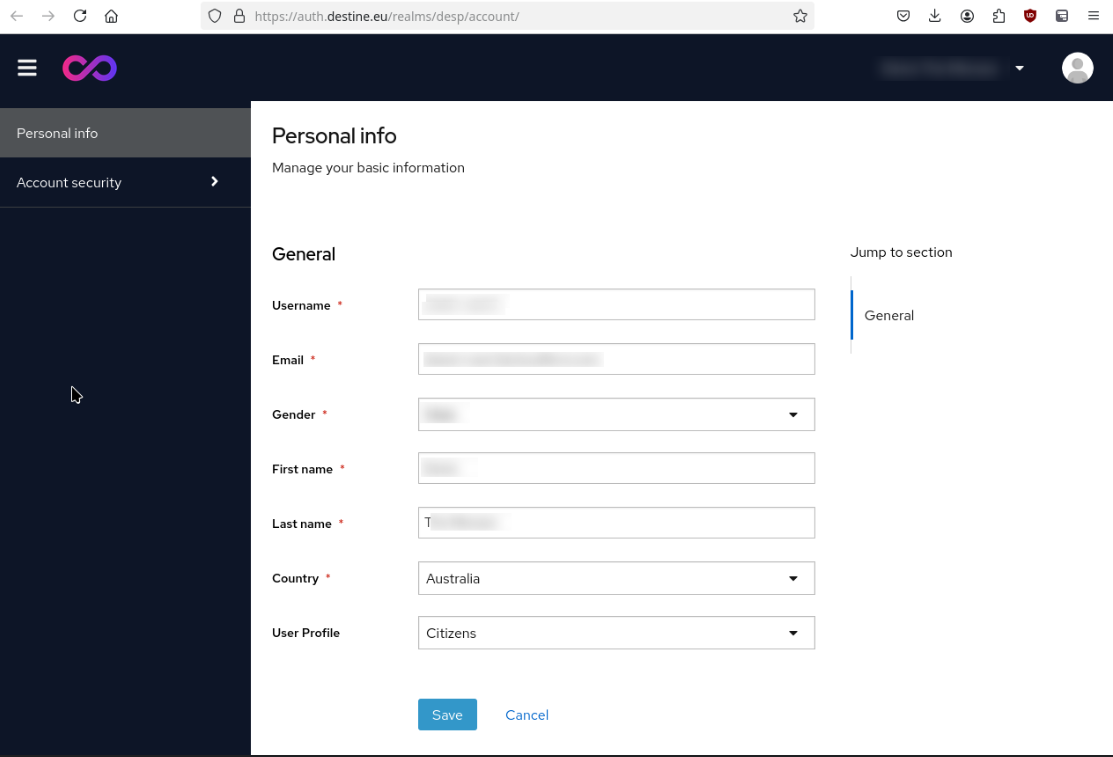
What To Do Next
To manage your DestinE Platform account, see Managing an existing account on DestinE Platform.