Request access to Edge Services
Prerequisites
No. 1 Must have a DestinE Support Platform account
To raise support ticket, you must have a DestinE Support Platform (DESP) account.
The upper right button in the browser window will contain your user name if you are already signed in (on this image, it was muted for privacy reasons).
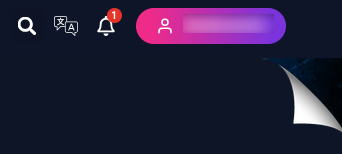
If not, create it by visiting DestinE Platform Support and clicking on button Sign In in the upper right corner.
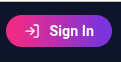
You will be able to start the registration process by clicking on button Register on the next screen.
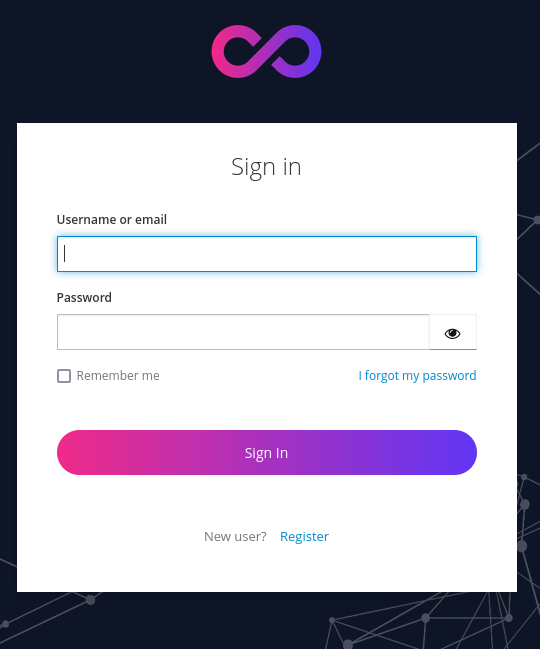
No. 2 You must be signed in to DESP
To have all of the options mentioned in this article available to you, you must be signed in to DESP as well. Again, if you see your user name in the browser window, you are set up to further interact with DESP.
Step 1 - Request access to Edge services
Request access to one or multiple DestinE Edge Services by sending a request to the same platform support page: DestinE Support Platform.
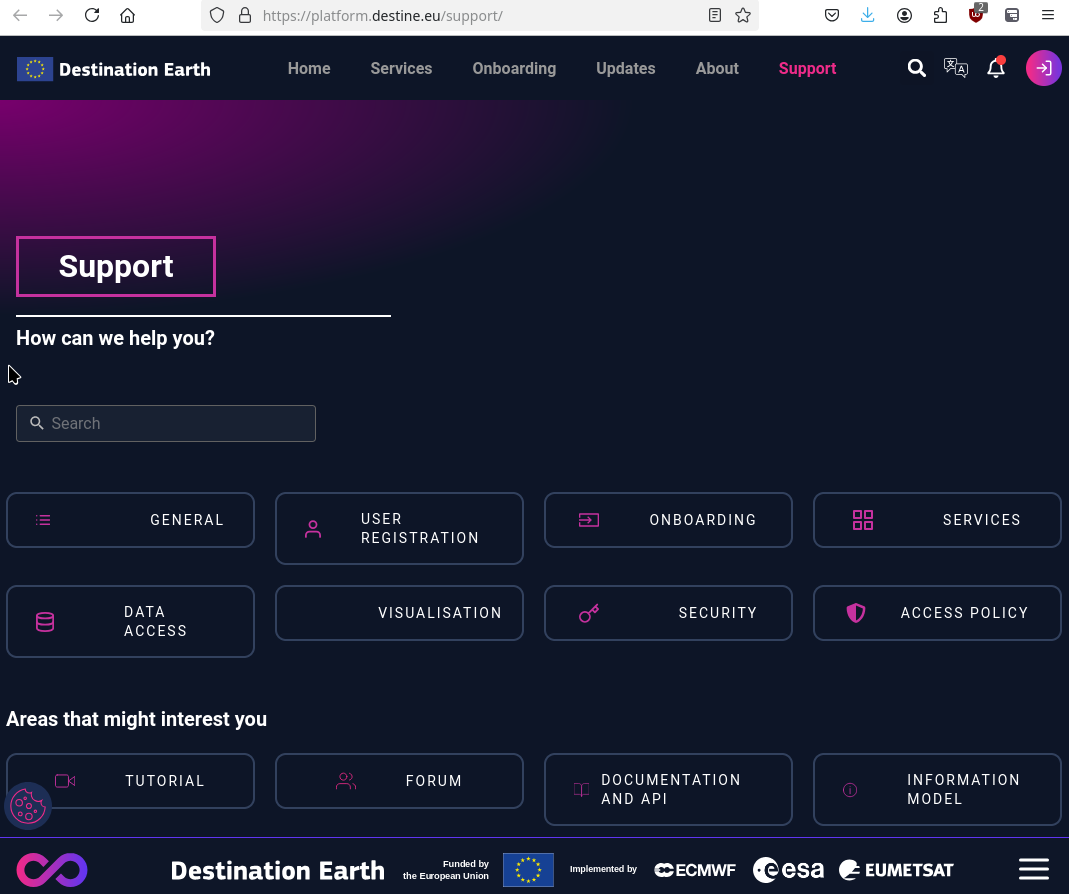
Click on Contact us button (scroll down if needed)
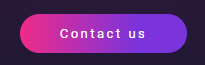
and enter your data into this form:
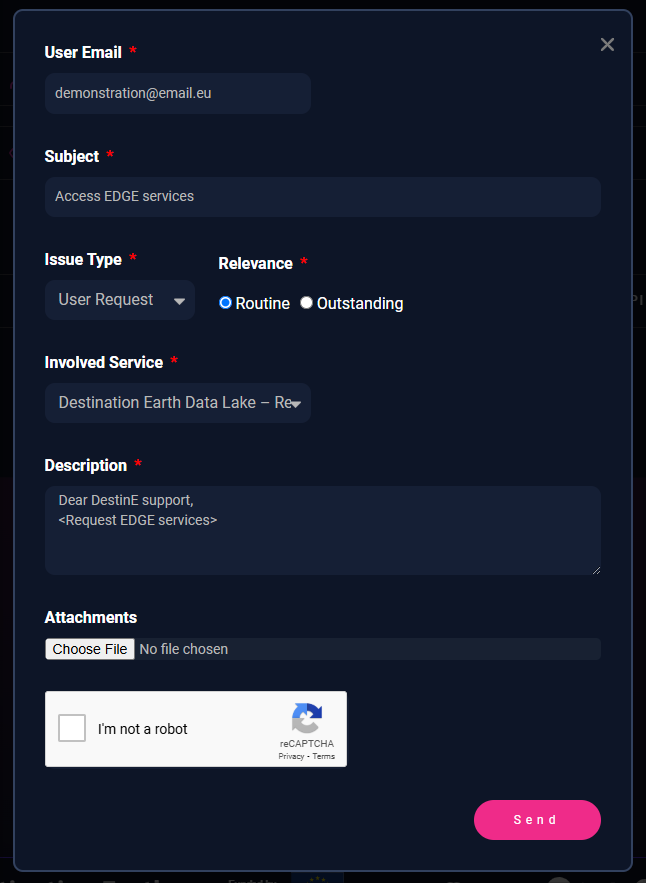
Raise your request by filling in all of the required data. These three are special because you will have to select a value from the offered alternatives:
- Issue type
User request (the other option is Anomaly)
- Relevance
Routine (alternative is Outstanding)
- Involved Service
Destination Earth Data Lake – Request EDGE services access
Here is the complete list of Involved Services at the moment of publishing of this article:
User Registration
General
Aviso
DEA
Data Cache Management
DeltaTwin
DestinE Streamer
Destination Earth Data Lake - HOOK Service (FaaS - Workflows)
Destination Earth Data Lake - Harmonised Data Access (HDA)
Destination Earth Data Lake - Islet Computing Service (IaaS - PaaS)
Destination Earth Data Lake – Islet Storage Service (S3)
Destination Earth Data Lake – STACK Service (SaaS – Jupyterlab - DASK - OpenDataCube)
Destination Earth Data Lake – Request EDGE services access
EDEN
Earth Data Hub
GeoAI
IAM
Insula Cod
Insula processing
MiniDEA
Polytope
SesamEO
Tourism Digital Twin
VizLab
Web Portal
The content of this list can change in time so take that into account when applying.
If you had DESP account but were not logged in, you would see only the first two options – User Registration and General.
Explaining these services is out of scope of this article.
Step 2 - EDGE services will contact you
You will be contacted by EDGE services support directly to handle your request.
The email will contain a specific form to understand better your project and request.
It will look like this:
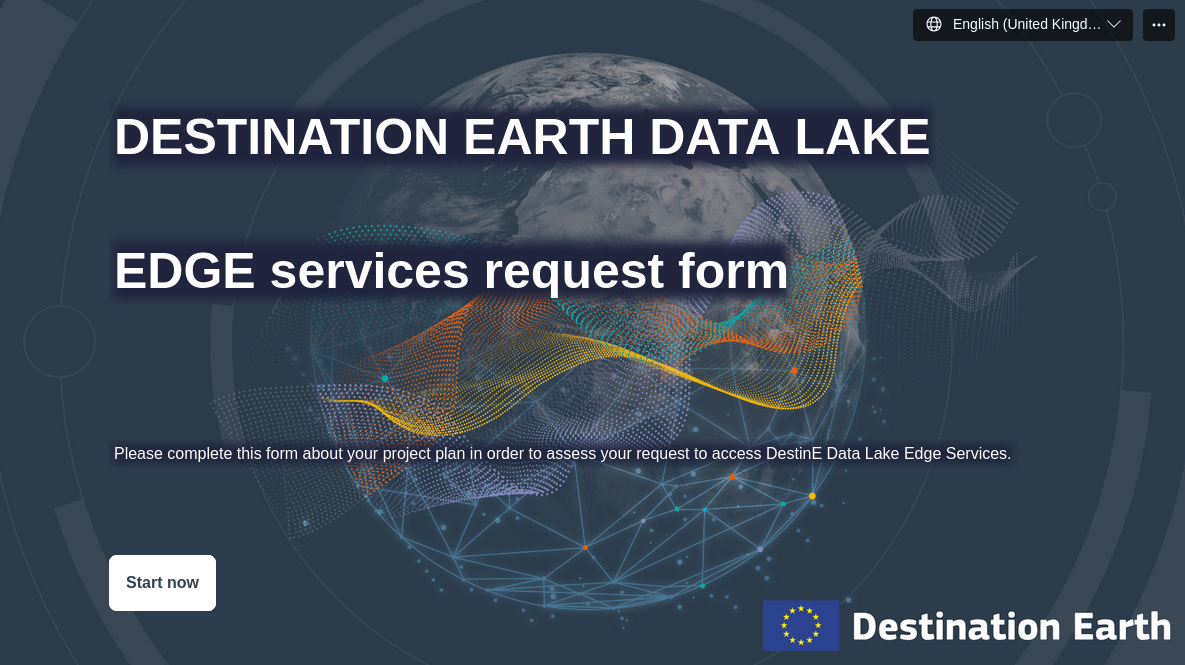
Note
A change of email address at DESP level may result in loss of access to a part of the DEDL services.
In the event of such a change, you are required to resubmit a request for DEDL Edge Services, providing the updated user information.
Send the relevant data and await further communication with the DESP team.