Destination Earth Data Lake Status Info
You can check the status of DEDL services in each site using DEDL Status page. Here is what a typical screen would look like:
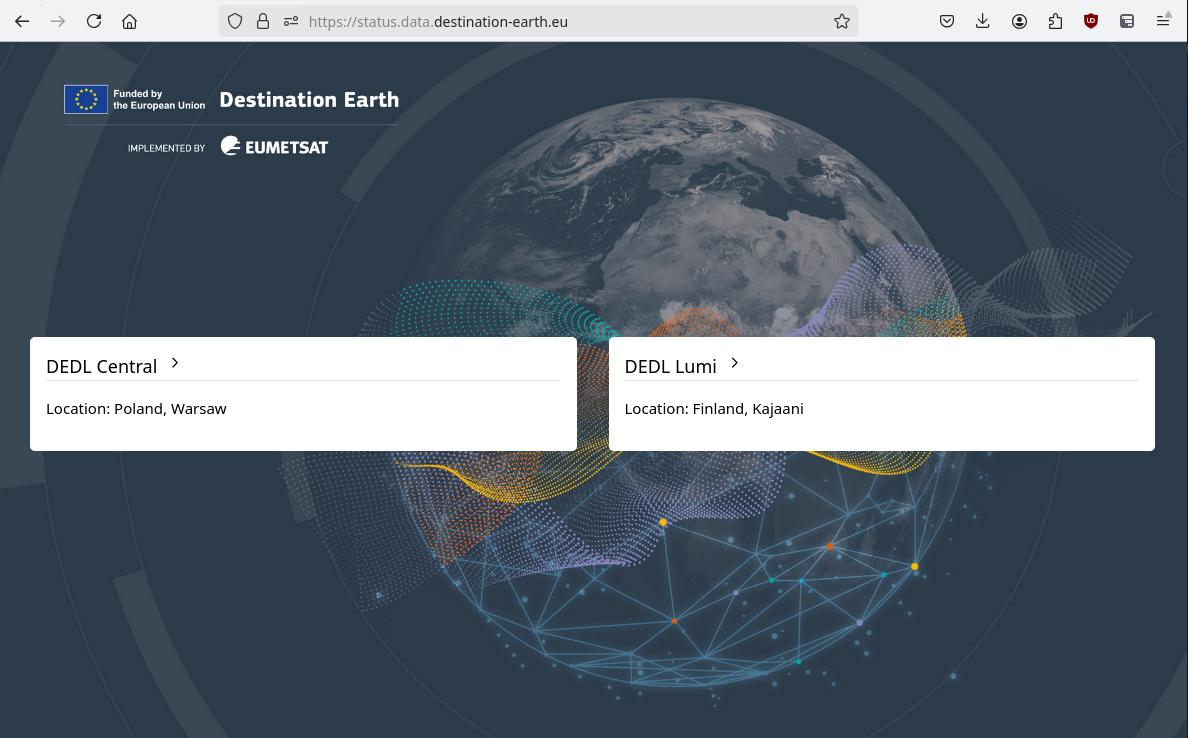
Click on the link for the cloud you are interested in, let’s say it is Central cloud:
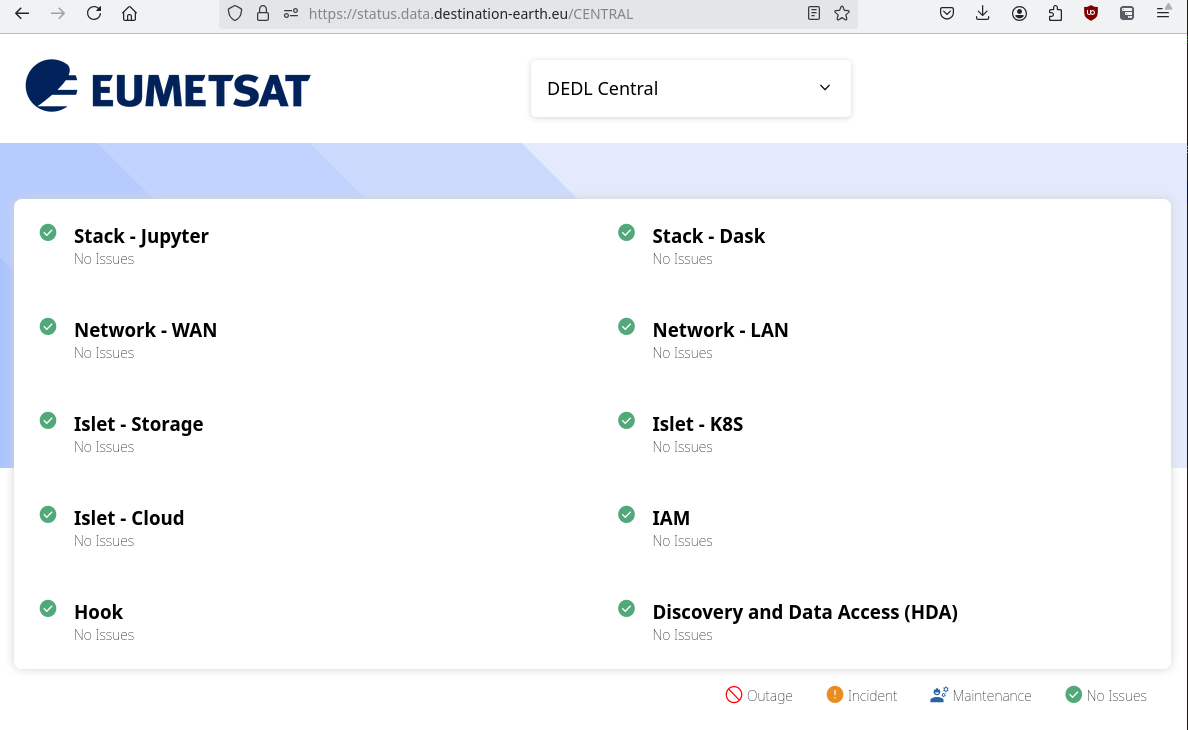
In case not all the lights are green, scroll down and see the latest report of outages, incidents or maintenance:
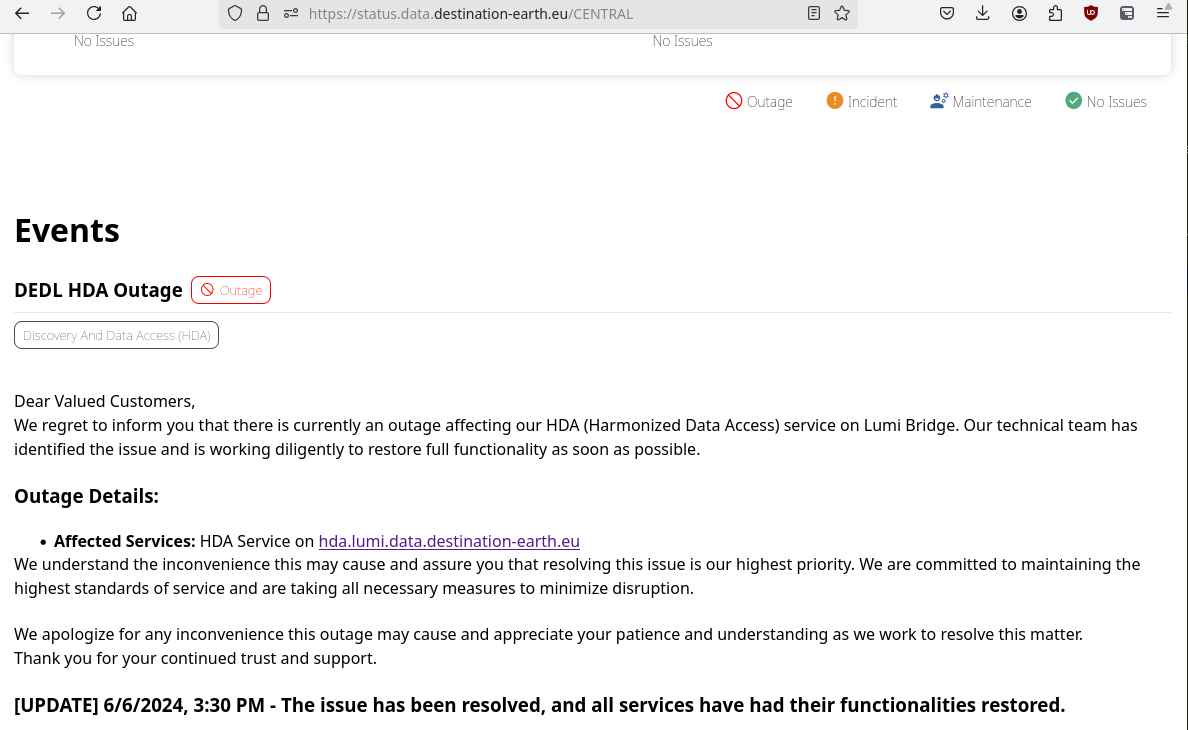
You would be typically informed on terms of maintenance a few days before the scheduled event, with a possible exception related to emergency works such as security vulnerability remediation.