Islet / Openstack FAQ
Enable ports in your firewall
Some organizations enforce strict firewall policies. Destination Earth makes various services publicly available on different ports, which need to be allowed in your organization’s firewall to ensure proper communication.
The most commonly observed problem is not being able to login to the Destination Earth cloud dashboard at https://cloud.central.data.destination-earth.eu. To solve this for Central server, add the following to the list of allowed outbound rules:
IP address 217.71.192.10
port 443
For Lumi, change the address to https://cloud.lumi.data.destination-earth.eu.
For Leonardo, change the address to https://cloud.leonardo.data.destination-earth.eu.
For Marenostrum, change the address to https://cloud.marenostrum.data.destination-earth.eu.
For Eumetsat, change the address to https://cloud.eumetsat.data.destination-earth.eu.
To access virtual machines for your assigned Floating IP address, include TCP port 22 (SSH) into your security rules in order to connect via SSH to Linux VMs.
Change Project ID
Project ID is a parameter for some of the API calls to the cloud. In Horizon, use option Compute -> API Access and then click on button 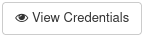 to see a list of project parameters:
to see a list of project parameters:
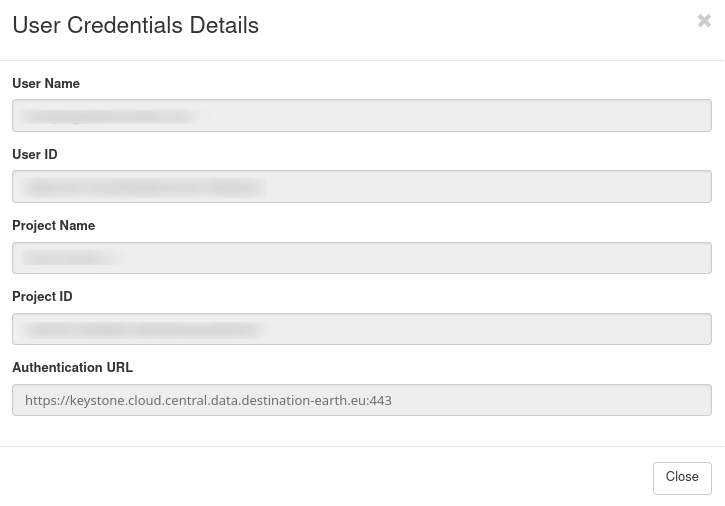
All entries, save for Authentication URL, are blanked out for privacy reasons. By way of example, assume that Project ID is 1db78cc344984e148238a3aee4665b31 and let us use it as a parameter for HTTP calls, where required. Replace it with a Project ID of your own in the table below:
Central
LUMI
Lumi will have its own Project ID, for instance, ad0cf22c7d804b758b6dd2f2da15c3a0:
LEONARDO
Leonardo will have its own Project ID, for instance, 9891ee7c7ab848a5a222bac99ff0ca0f:
MARENOSTRUM
Marenostrum will have its own Project ID, for instance, 9891ee7c7ab848a5a222bac99ff0ca0f:
EUMETSAT
Eumetsat will have its own Project ID, for instance, 9891ee7c7ab848a5a222bac99ff0ca0f: